The map should look like the screenshots in my first post.
I really like it that way. Your after screens have way too much gamma and the used fog gets lost (+ the atmosphere linked to it).
Fortification
Re: Fortification
Re: Fortification
Yeah, it has some issues like too much gamma, it's just an example, and yes the main issue is that too much gamma makes the fog effect less visible and it's really problematic because that fog effect is awesome.
Yes your fog effect is awesome, I was amazed when I saw it for the first time! And I'm sure it will continue to amaze me while I will play this map ! ![]()
By the way, the current colorgrade has other issues and the first one is about the natural feeling. Something in it is too flat so it gives the perception something is wrong in the brightness, because natural lights don't look like that for real. The magic with eye perception is you can give the perception of something very luminous even if there is less light in the whole image than other picture that looks less luminous but with more light in average, and that's the current issue in your colorgrade: since even the low lights are high, it gives the perception that even the lights are shade, so it gives something that is both shady and overbrighten, it gives the perception the brightness is itself a shadow, it gives the perception the entire outdoor is in a shadow, which is wrong with the nature of an open place in the desert, and it's not your will. ![]()
Tha's why I linked the curve, it's a suggest, you can open it in GIMP to see how it was done and lower the gamma a bit. But just don't use brightness or contrast tools, use curves instead, it's harder but you will give better natural-looking results: brightness and contrast tools are made for computers, not human perception.
It's just a photographer advice. ![]()
This comment is licensed under cc by 4 and antecedent. The Crunch tool is awesome!
Re: Fortification
As an example just take that screenshot:

In this screenshot you are indoor, and you eyes do not see around the map, and your eyes do not see the sky, so the brain have no information to fix the lighting perception problems because the brain has no information about the current climate, so the outside looks like being under a gigantic cloud, because these are the specific shades of a cloudy place, a very brighten cloudy place. By cloudy I mean without sky visible. When your in the outside of the map, the brain correct itself the perception, but not when you look outside walls from the inside.
That's why this is my best example:
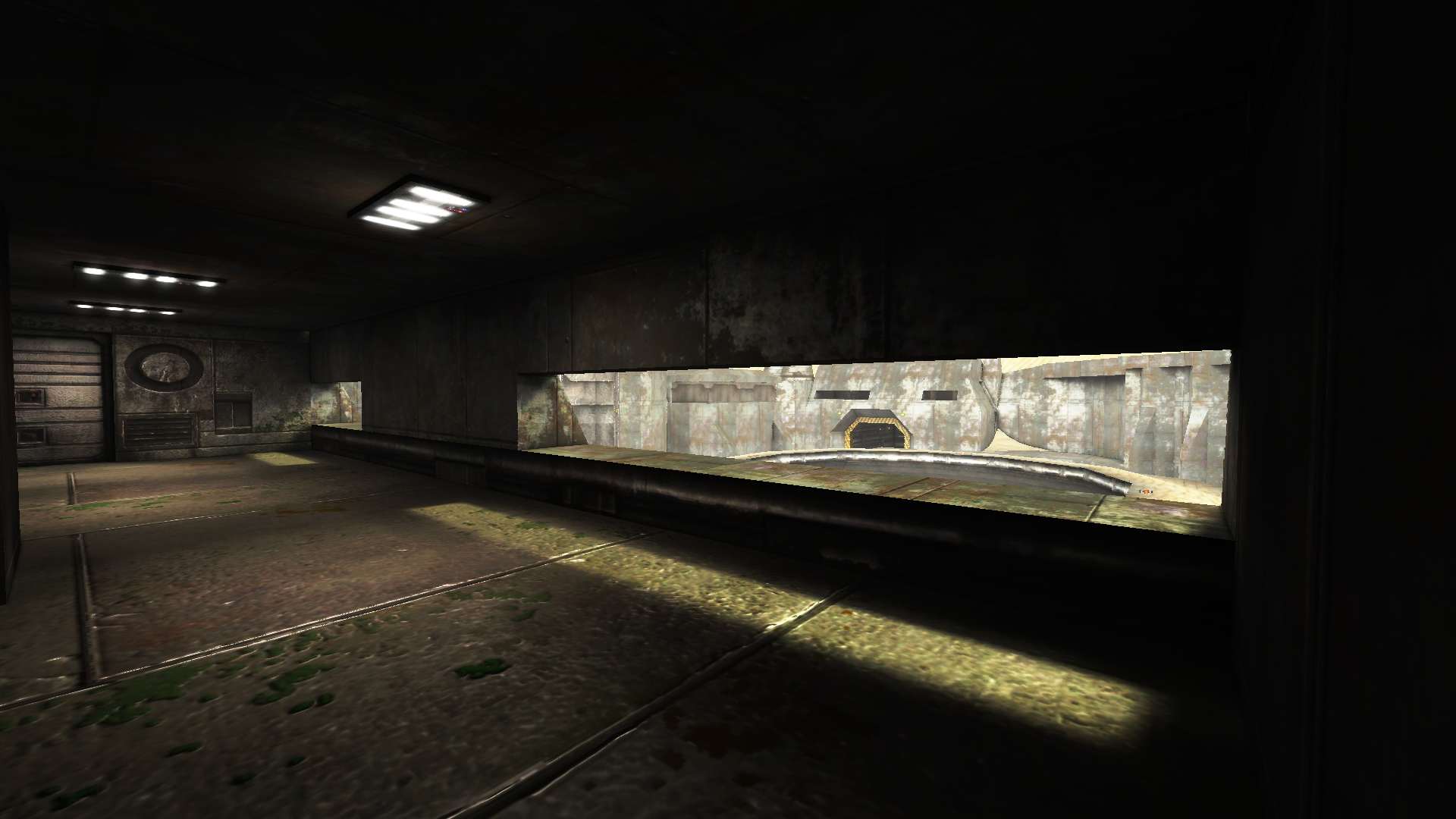
This has enough contrast both inside and outside to suggest a sunny place. The specificity of sunny light is it's an hard light. Making a picture looking very bright is not about raising brightness, but simulating hard lighting. My colorgrade is just an example, you can lower the brightness a lot, but this is an example of colorgrade that was built to produces a sunny effect (it was not built to raise the brightness, it was built to produce a sunny effect).
This comment is licensed under cc by 4 and antecedent. The Crunch tool is awesome!
Re: Fortification
This is another example, less bright, but still produces that sunny effect, and preserves moving fog effect:
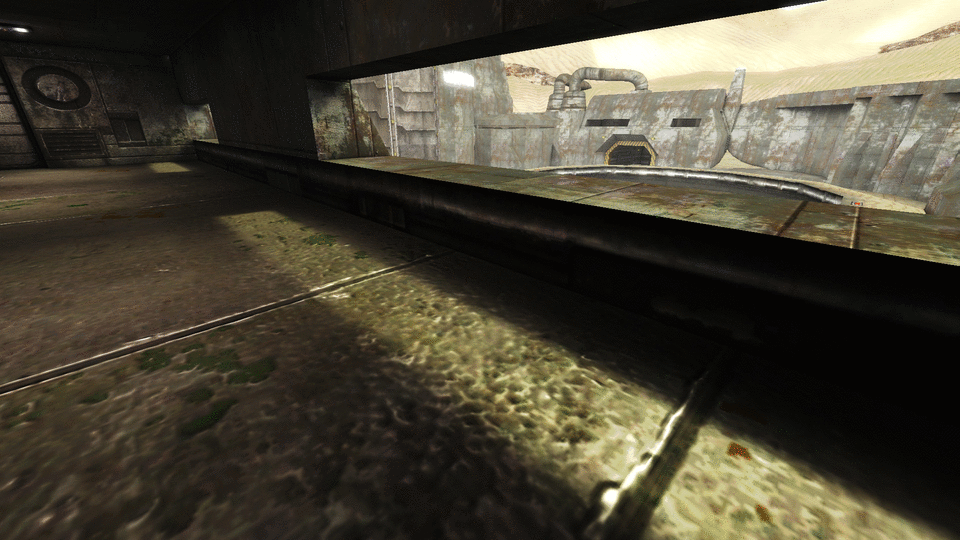
colorgrade - gimp curves (note: my screen is calibrated).
It's still possible to make it far less brighten.
[Edit it looks like Bloom is not activated on your side]
This comment is licensed under cc by 4 and antecedent. The Crunch tool is awesome!
Re: Fortification
illwieckz wrote:(...)
It's still possible to make it far less brighten.
Maybe, but i like it that way.. ![]()
Re: Fortification
illwieckz wrote:This is another example, less bright, but still produces that sunny effect, and preserves moving fog effect:
The 'moving fog' is sand, flowing over dunes. The fog i talk about is a q3fog that floods the entire map (fine dust, sand ofc) . So those are 2 different things. Most of the time i don't use col.grad. because to me its just a lame filter that affects the whole map and it has nothing to do with fog. Fog on the other hand can be used as a whole effect or in spots. cg != fog
Re: Fortification
So I don't see the issue with the fog. I mean: in all cases I see the fog, whatever the colorgrade used. ![]()
Edit:
Matth wrote:Maybe, but i like it that way..
Well, for sure no one other than you can have the last word when it's about your taste. ![]()
By the way, have you evaluated that bloom issue visible in your screenshots? The “Unvanquished” decalc outside is not readable with bloom enabled, so having bloom disabled hides some issues like that.
This comment is licensed under cc by 4 and antecedent. The Crunch tool is awesome!
Re: Fortification
illwieckz wrote:By the way, have you evaluated that bloom issue visible in your screenshots? The “Unvanquished” decalc outside is not readable with bloom enabled, so having bloom disabled hides some issues like that.
I think this happened because i used 'bounce' command while light stage (q3map2). ![]()
Re: Fortification
Fortification 1.15 has been released! ![]()
The source code can be found here:
https://github.com/Masmblr/map-fortification_src.dpkdir
The binaries can be found here:
https://github.com/Masmblr/map-fortific ... /tag/v1.15
Have fun! ![]()
Re: Fortification
Excellent ! ![]()
This comment is licensed under cc by 4 and antecedent. The Crunch tool is awesome!

